I recently came into possession of a Retro Duo, one of those combination NES/SNES console knock-offs that have been floating around. I’ve had my eye on one ever since I upgraded to an HDTV and discovered I didn’t have a way to hook up my NES anymore. The first such creature I came across was the FC Twin, but the reviews were less than glowing so I disappointedly stayed my hand. By all accounts the FC Twin only emulates old games in the loosest sense, making such large compromises in visuals, music and gameplay that it’s not even worth owning. The Retro Duo, however, fared better in all these areas if the reviews were to be believed.
Also they’re dirt cheap; mine set me back less than $50. Now that I’ve hooked it up and put it through its paces I figured I’d add my own thoughts to it, in hopes of helping out the next guy who goes to Google to do his research.
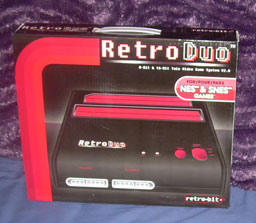
The Retro Duo comes in one of two color schemes: red and black, or white and blue. We picked black because that just happened to be the cheapest one on Amazon Marketplace. I was surprised at how small the packaging was. I think I was expecting something more SNES-sized.

Opening up the box, the console and all its accessories are attractively arranged inside. Again, this thing is ridiculously small. If you need a sense of scale, the controllers are virtually identical to SNES controllers (as we’ll see). On that note, when was the last time you bought a console and got two controllers with it? Did the Wii even come with two controllers? I forget.
Let’s pop this bitch open!

The console hooks up with standard A/V cables. It’s got an S-Video jack, but no HDMI or component or any of that jazz. Interestingly, no way to hook it up via an RF connection, either, making this kind of the opposite of my existing NES deck.

As you can see the smooth black plastic the console is made out of is ridiculously easy to smudge. If you use your Retro Duo to murder someone, the cops won’t even need to use their magic powder to get your fingerprints off of it.
The console has two of everything: two cartridge slots, two power button settings, and even two power lights. The top slot is for NES games and the bottom is for SNES games. The power button flips in two directions, labeled “8-bit” and “16-bit”. (The middle position is “off”.) For some reason the two power lights are different colors; the NES light is green and the SNES light is red.

Here’s a comparison shot between the Retro Duo controller and one of my old SNES controllers. These controllers are almost completely identical. The jacks are exactly the same, so you can go ahead and use an actual SNES controller if you so desire.
So, differences then. For one, the controller is made out of the same super-smooth plastic as the console, so it’ll get covered in smudges after a few minutes of normal play. Because it doesn’t have any texture to it the controller tends to get slick with sweat if you do a marathon session. That’s a problem I seem to have with pretty much every current-gen controller, though. Maybe I just have abnormally sweaty hands.
The d-pad is comfortable to use, but is a little stiff in practice. That might be because the controller is brand new and hasn’t been broken in yet, or it might be the d-pad is just terrible (like every other d-pad since the SNES). I’ve had a few unfair deaths due to the d-pad not responding the way I felt like it should, but it’s nothing I can’t get used to. I still managed to whip the hell out of Mega Man 2 and Super Metroid.
Oh yeah, when you’re playing NES games on the SNES controller, Y = B and B = A. This is hard-wired and there’s no way to configure this yourself. This is the most natural position for your thumb and if there were a config screen this is how you would set it anyway, but just keep it in mind when your NES games start talking about “USE B BUTTON FOR THIS”.
There’s nowhere to plug in a Zapper. Sorry, Gumshoe fans.

Cables! You can hook your Retro Duo up with either standard A/V cables or S-Video. There are two major concerns with these types of consoles: first, how do the games look and sound? And second, how do they look and sound on an HDTV?
The answer to the first question is: between really good and perfect. SNES games look and sound exactly like they’re being played on an SNES. One of the drawbacks to some of these throwback systems (such as the FC Twin) is that they have a hard time emulating things like the Super FX chip. Well, the only Super FX chip game I own is Star Fox, so I fired that up. The game looked like a bunch of ugly polygons flying around kinda choppily. (In other words, Star Fox.)
NES games look great too, except playing them in S-Video causes the display to be black and white for some reason. The sound, however, is a little off. There’s a kind of scratchy clunkiness to it, and the degree to which it’s noticable varies from game to game. I got all the way through Super Mario Bros. 3 and Mega Man 2 without noticing it, but after three levels of Dr. Mario I had to reset and turn the music off.
As to the second question, well, I think the Retro Duo looks great on my HDTV. I’ve had people tell me that’s impossible though, the lack of component cables or some other option being the reason they haven’t picked one up. One of my friends spent about an hour lecturing me on the horrors of plugging a composite video cable into an HDTV and the interlacing artifacts or whatever that would result, but I wasn’t really paying attention because I was playing SMB3. It looked like SMB3 to me.
Then again, I spent my childhood playing these games hooked up via RF box to a TV from the Carter administration. I’m just happy to be playing Faxanadu or Crystalis without fuzz sweeping across the screen periodically.

Here it is in its new home on top of my Xbox 360, loaded with a couple great games and ready to play!
The console is extremely lightweight and lacks eject buttons for either of its cartridge slots. I have to hold the damn thing down with one hand as I use the other to wrench the cartridges loose. This feels especially weird with SNES carts since I’m so used to just slamming the eject button and firing them across the room.
SNES games sit nice and snug, but NES games have quite a bit of slack, probably due to how little of the actual cart needs to go inside the system. Another problem some of these knock-offs tend to have (and share with the top-loading NES, actually) is an inability to fit strangely-shaped carts, including Game Genies. I don’t have a Game Genie, but I do have a few Tengen and Codemasters carts, all of which fit just fine and play wonderfully. I even spent about 20 minutes playing Bible Adventures until I remembered I didn’t hate myself quite that much.
The guy we bought our Retro Duo from said he’d throw in a free used NES game, which I was excited about, until…
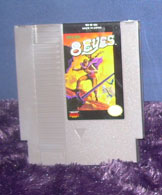
Ah well. You can’t win ’em all.
Final verdict: If you love old Nintendo games but your consoles are kind of raggedy after 15 years, or if you’re looking to save a bit of shelf space, this thing is really a fantastic little machine. As a replacement for your old’n’busted SNES it’s pretty much perfect, especially considering you’ll never find an SNES in this good of shape ever again. As an NES it’s only about a 7/10 thanks to the lacking sound quality.
I am not tech savvy by any means, so bear with me. I have a Retro Duo and can not get it to work on my HDTV. All I know is that I tried to plug it in to the back of cable box with those Red, White, and Yellow cables and it didn’t work. I’ve got lots of different in puts: HDMI 1-4, TV, AV, and Component which is what I have it on to play my TV. After turning it on and scrolling through the different inputs, nothing worked. I got No Signal on the screen every time. What do I need to do in order to play this thing? Also, the TV I play my Genesis and N64 on only has the Audio/Visual plug-ins (Yellow and White.) Is there some kind of converter I can get to make that work?
Thanks in Advance